Having an issue with Adsense in your blogger account? Don't worry I am here to teach you every method to ads in your blog manually.
Hey guys! I am Shubham Ghasi and Today I gonna talk to you about a new AdSense issue.
In 2020 there are many errors in google tools and one of them is Adsense. Some bloggers are suffering from this issue. When you go to the layout of the blogger and tries to add AdSense in widgets it shows "Please correct the errors on this form".
It still not diagnosed, why this error is occurring but there are solutions that can fix this issue properly. There another issue related to Adsense in which feeds ads are not showing and when we try to enable them from the body of our layout it shos again the same error "Please correct the error on this form". And if you are there that means you also frustrated with this error and now you want to correct it. And let you move ahead and show you to correct the error.
Both of the errors can be corrected with HTML 100% surely. So don't take it as fake otherwise you gonna miss a 100% working methods.
Please Correct the error in this from
While Adding AdSense widget you got an error "Please correct the error on this form". So, to add the google ads in your widgets go back to the blogger and its layout. After going to layout select the area where you have to show ads in your site and click on "Add a Gadget" and then, Click on "Add HTML/JavaScript".
Now open a new tab in and go to your AdSense account. Now click on Ads on the left side and then on "By ad unit". You will see their option "Display ads, In-Feed Ads and In-Article Ads" Click on the Display ad. Choose what type of ads you want. It will be Square or Vertical or Horizontal. Give a name to your ads so that you can track it later.
And at last click on create code and copy the code from HTML and paste it to the HTML/JavaScript box of the blogger and then save it. Your widget Ad will be seen by you in a couple of minutes.
Now, let's move to the next problem which came to feed ads. You are not going to show any ads if you did nothing. Feed ads are important. If you edit them they look like you post which makes the user click on them. In the earlier process, you just copy and pasted to an from box to box, but this method is going to be different because in this method we are will edit in site HTML area and there one mistake can crash your site so, first of all, you make sure to take a backup copy for future. After taking quickly move to the site HTML area and again go to the Adsense tab.
In HTML area press Ctrl+F and search for <data:adCode/> and now go to Adsense tab and Click on "In-Feed Ad" > Create Ad style Manually and create your own ads. Remember these ads will be shown to your homepage of you're website. So, make it like your web post by changing text style, border, background, button, etc.
It should look like a post, not an ad. This creat a great impact on people to click on it. After customization give it a name as earlier and click on "Save and get Code"
Copy the code again and paste it after the <data:adCode/>
Search for : <data:adCode/>




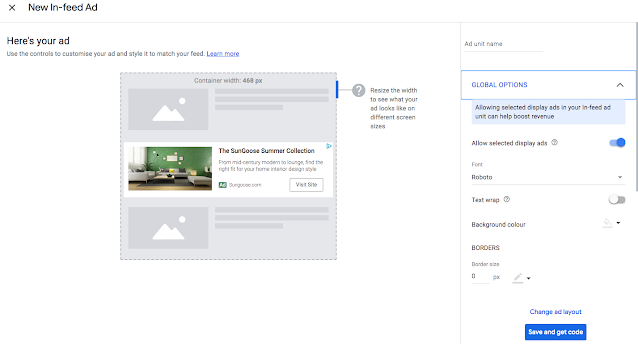


Comments
Post a Comment
Thank You For Your Precious Comment!